Центр информационно-технического обеспечения
Адрес: г. Владивосток,
ул. Гоголя, 41, ауд. 1335, 1423
Центр информационно-технического обеспечения
Адрес: г. Владивосток,
ул. Гоголя, 41, ауд. 1335, 1423
The recent decade has seen a steady move to virtualization of VSUES’ server facilities, which allowed us to significantly increase the performance of the Department servicing the processing data center.
In the last 3 years there has been a distinct IT market trend to reduce the cost of the server RAM. With new technologies at hand, VDI development appears to be very attractive. This technology allows you to take the best use of terminal solutions and at the same time get rid of the shortcomings.
The advantage here is the reduced energy wastage and improved workstations’ ergonomics. VDI provides each user (student) with his/her own desktop. Users (students) get access to independent software and hardware implemented transparently in a virtual environment. Thus, the students will not have an impression they are working in a virtual environment (and not the physical). One more advantage of the technology is the opportunity to provide the required server resources individually: processor power, RAM, disk space.
Virtual Desktop Network

The scheduled implementation of Vmware Linked Cloning technology is expected to optimize the rendering of virtual desktops. The Linked Clones technology allows using one master image for multiple virtual desktops. The temporary results will be saved in a virtual environment before the session termination but then all the changes will be cancelled. This will make it possible to save the resources of a disk subsystem of virtualization cluster by storing only the changes made by users during the current session.
Virtual desktops would be available from zero clients which take minimum space on the desktop. With direct transparent access to the server through PCoIP, zero clients produce minimal noise and heat, and have extremely low energy consumption. The maximum energy consumption of a zero client with embedded display is approximately 50 W. In contrast the minimal energy consumption of a workstation in the Computer Center is ~ 150W in an unoperable mode. If required the workstations can be deployed on thick and thin clients which support Vmware View Client software. In addition, there is Linked Clones Technology which helps to save the disk space by using differential backups compared to master image.
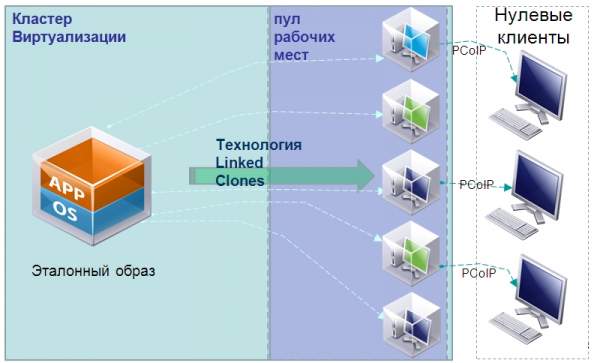
As a result of deploying virtual desktop infrastructure we have gained the following benefits:
1. New opportunities:
2. Unification of workstations
3. Improved fault tolerance of the Computer Center equipment.
4. Reduced energy consumption of the Computer Center
5. Improved efficiency of the IT Department